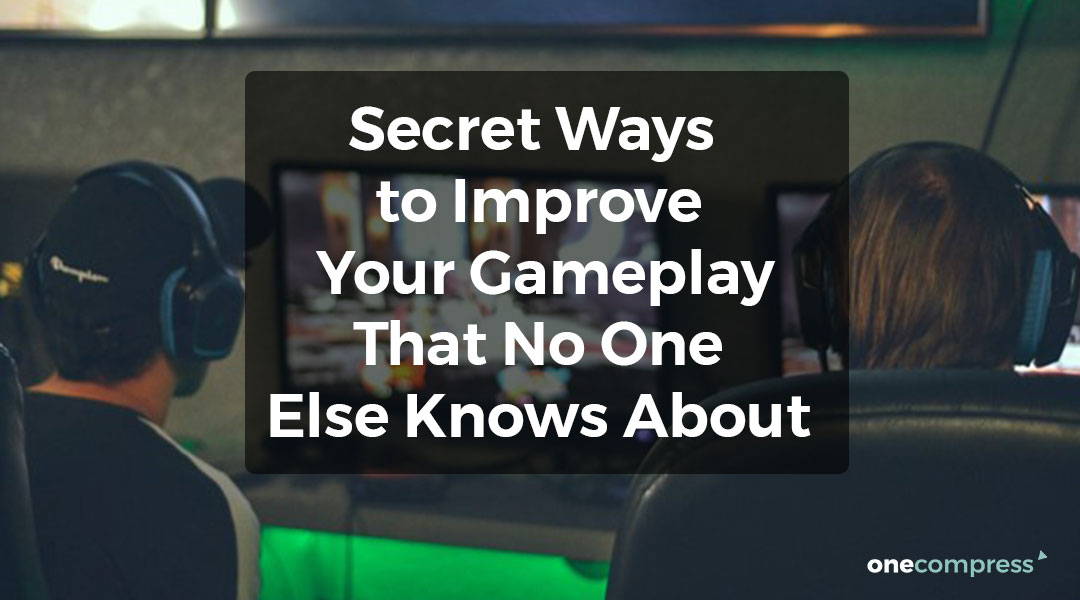
We've all been there... it's the bottom of the ninth. You're already 6 hours deep into the video game and you are determined to level up.
But...
Your wrists and thumbs start acting up AGAIN. The tingling in your fingers and forearms starts creeping in. Your hands begin to get cold and the pain starts setting in.
Now your performance is off because of a little something us gamers call 'gamers thumb' better known as carpal tunnel syndrome.
What if I told you that any gamer can protect and strengthen their hands and wrists to radically improve gameplay in no time!
Here are 4 tips to prevent repetitive wrist pain and get back your range of motion while gaming...

Psst, tip number 4 is the ultimate solution to get you back on top of your game.
1. Play for shorter periods of time/take breaks
Of course, you don't want to take breaks... no one does! Especially when the next level is just within reach. But we cannot stress enough how important it is to take even a 5-minute break every 60 minutes. Get up and move around. Who knows it might even help you focus and play better when you come back from your break.
I don't know about you but time seems to go by so much faster when I'm all in on a game, which can make it very difficult to remember to take breaks. Try setting an alarm every 50-60 minutes to remind yourself to rest, your wrists will thank you for it!
2. Stretch before playing and during breaks
Our wrists and fingers undergo a lot of stress during game play especially when things get intense and we start gripping the mouse even harder. Just like when you are playing sports or working out, stretching loosens you up and helps relax the muscles in your hands and wrists.
Give your hands a much-needed stretch by putting your arms out in front of you and turning one palm away from your body.
Dr Levi Harrison, an orthopaedic surgeon from LA who specializes in hands and upper extremities, has been treating gamers for years. In fact, he has an entire Youtube channel about it. You can check it out here.
3. Focus on your posture

Players often hunch over their keyboard. You may even be doing it right now as you're reading this blog! Sitting like this can put a lot of strain on your body. Particularly our neck, back and tendons.
Changing our gaming position and the placement of our devices can really help with muscle and tendon fatigue.
Dr Rachel Rohde, an upper extremity specialist in orthopaedic surgery, says, “It likely is not the act of using the keyboard or other gadgets that is the issue, but the position in which people are using them that makes them prone to problems.”
Couple of corrections you can make today:
● Sit with feet flat on the floor at a 90-degree angle.
● Sit straight or slightly leaned back.
● Use posture correction pillows.
● Ensure the chair is tall enough so when your forearms extend they are either level with the keyboard or extending downwards toward it.
● Adjust your screen height so your eyes are level with the top half or third of the screen
3. Focus on your posture
Drum roll, please!
If you want to really ditch gamers thumb and wrist fatigue and get back to what you do best, then here is the ultimate solution, The OneCompress' Performance Compression Gloves!
These gloves are the #1 proven way to radically improve your gamer XP and become the best player you can be. And no one is talking about it!
This can be the secret weapon you can bring into your next game. While all your friends are taping out because of gamers' thumbs, you can keep on powering through.
No more numbness.
No more cold hands
No more carpal tunnel
No more pain
You will feel the difference in your grip strength and in your gameplay because you will longer be distracted by that annoying pain. Get back to what you do best - video games!
Click here to check out The OneCompress Performance Compression Gloves today!


